I am an "old" computer engineer & programmer, not old enough to have a punch card story but old enough to - have owned a Zx-81 - programmed in Motorola 6809 assembler - remember when 64K was lots of RAM - fixed a hard disk by replacing the platter
Thursday, December 21, 2006
My OSDC 2006 Paper
ISAPI WSGI SVN has moved
Tuesday, December 12, 2006
Is Linux ready for Inflight Entertainment?
Monday, December 04, 2006
More Blogger Beta Woes
Also the Atom feed generation seems to continue to randomly decide I have modified posts that I haven't.
The joys of beta software.
OSDC 2006 Starts on Wednesday
"I expect OSDC this year like last will be full of smart people sharing great ideas, prompting me to make promises to myself to look into things that I won’t have time to keep."
So once I am back from the conference, I need to do the posts I have promised some readers of this blog:
The Status of IronPython and Eggs
IronPython and WSGI
Then I need to find the time for all the other things OSDC will have got me excited about.
Thursday, November 23, 2006
IronPython and trace style debugging
From the win32 python docs:
These modules allow one Python process to generate output via a "print" statement, and another unrelated Python process to display the data. This works even if the Python process generating the output is running under the context of a service, where more traditional means are not available. The module works on Windows 95 and Windows NT.
To enable this debugging, simply "import win32traceutil" somewhere in your program - thats it! This automatically re-directs the standard Python output streams to the remote collector (If that behaviour is undesirable, you will need to use win32trace directly.) To actually see the output as it is produced, start a DOS prompt, and run the file "win32traceutil.py" (eg, double-click on it from Explorer, or "python.exe win32traceutil.py") This will print all output from all other Python processes (that have imported win32traceutil) until you kill it with Ctrl+Break!)
So I decided you create something similar for IronPython. win32trace uses a memory mapped file for communication between the application and the trace collector. Since the only way I could find to use memory mapped files under CLI, relied on calls to unmanaged win32 api, I decided to use network UDP datagrams instead. Rather than writing something from scratch, I remembered a python script that I had used many years ago, creosote.py by Jeff Bauer. The original link to the script is broken, so I finally tracked a copy down in the Zope CVS. So I wrapped this code in a wrapper traceutil.py.
To use it, you just need to put this script in your IronPython or CPython path, and any output to stdout or stderr will be sent to the collector.
To start the collector:
ipy.exe traceutil.py
If the following code is run as a script by IronPython or CPython:
import traceutil
print "start"
a = "A"
# Create an error
import monty
the following would appear in the collector console running under .NET:
creosote bucket waiting on port: 7739
start
\n
Traceback (most recent call last):\r\n File E:\\IronPython\\IPCE-r4\\test_traceutil.py, line 6, in Initialize\r\n File , line 0, in __import__##4r\nImportErr
or: No module named monty\r\n
and the following would appear in the collector console running under Mono:
creosote bucket waiting on port: 7739
start
\n
Traceback (most recent call last):\n File test, line unknown, in Initialize\nImportError: No module named monty\n
Thursday, November 02, 2006
Microsoft Release FastCGI Technical Preview
Tuesday, October 31, 2006
Roundup and WSGI
Currently there is one unresolved issue: when using Roundup's internal authentication, after login the browser is not always re-directed correctly. This is not an issue for me as I use WSGI based authentication middleware.
10 Nov 2006
As of Roundup 1.3, Richard Jones has added a wsgi handler so I suggest you use that one instead.
Saturday, October 28, 2006
IronPython and ADO.NET Part 2
The Python DB-API is a specification created by the Python Database SIG for a consistent interface to relational databases. For CPython there is at least one DB-API compliant library for most of the relational database engines that are used today. As part of his fepy project, Seo Sanghyeon has created a set of wrappers that provide DB-API support for MySQL, PostgreSql, SQLite, Microsoft SQL Server and ODBC ADO.NET database drivers. Since one of the features of ADO.Net is to also provide a consistent interface to relational databases, you may question why do you need to use another layer for database access with IronPython. The answer is simple, the DB-API allows you to focus on the actual access and manipulation of the data and hides the low-level ADO.Net setup and management code. To show how the DB-API can simpify your IronPython code, the examples from the first post of this series have been modified to use the DB-API.
If you want try the example or use the DB-API with IronPython you will need to install it. You can either download the modules from here and copy to the IronPython Lib directory or build and/or install the IronPython Community Edition which includes the DB-API.
Creating a table example
The first section of code is only required so the examples will work on either *ix or windows platforms. In normal usage, there is no need to import dbapi.py directly, just import the DB-API module for the database you want to use.
import dbapi
try:
import sqlite3 as db
dbapi._load_type(db.assembly,db.typename)
connectstr = 'ip2country.db'
ip2country_create_table_ddl = '''
CREATE TABLE ip2country (
ipfrom INTEGER,
ipto INTEGER,
countrycode2 CHAR(2),
countrycode3 CHAR(3),
countryname VARCHAR(50),
PRIMARY KEY (ipfrom,ipto)
)
'''
except:
import odbc as db
dbapi._load_type(db.assembly,db.typename)
connectstr = 'DSN=ip2country'
ip2country_create_table_ddl = '''
CREATE TABLE ip2country (
ipfrom DOUBLE,
ipto DOUBLE,
countrycode2 CHAR(2),
countrycode3 CHAR(3),
countryname VARCHAR(50),
CONSTRAINT ip2country_pk PRIMARY KEY (ipfrom,ipto)
)
'''
Comparing this code with the ADO.Net example you see that the opening of the database connection, and create a command instance is automatically done by the DB-API module. The Python DB-API PEP specifies implicit transactions that are started automatically and committed or rolled back on demand, so compared to ADO.Net example , a commit is required.
dbcon = db.connect(connectstr)
cursor = dbcon.cursor()
cursor.execute(ip2country_create_table_ddl)
dbcon.commit()
dbcon.close()
Load the data example.
Compared to the ADO.Net example, the DB-API allows the IronPython code to be simpler as it handles the creation of Parameters. (Note to self: MS Access, bulk inserts and transactions == very slow)
dbcon = db.connect(connectstr)
import re
re_csv = re.compile(',(?=(?:[^\"]*\"[^\"]*\")*(?![^\"]*\"))')
cursor = dbcon.cursor()
insert_statement= '''
INSERT INTO ip2country (
ipfrom, ipto, countrycode2, countrycode3, countryname
) VALUES ( ?,?,?,?,? )
'''
f = open("ip-to-country.csv")
print "Loading..."
for line in f.readlines():
if line.endswith("\r\n"):
line = line[:-2] # remove \r\n
else:
line = line[:-1] # just remove \n
print line
ipf, ipt, cc2, cc3, cn = re_csv.split(line)
cursor.execute(insert_statement,(ipf[1:-1],ipt[1:-1],cc2[1:-1],cc3[1:-1],cn[1:-1]))
dbcon.commit()
f.close()
dbcon.close()
Select some data example.
Instead of using the ExecuteReader as in the ADO.Net example, the fetch method of the cursor instance is used to get the query result.
def ip2number(ipaddress):
'''
Convert dotted IP address to number
'''
A,B,C,D = ipaddress.split(".")
return (int(A) * 16777216) + (int(B) * 65536) + (int(C) * 256) + int(D)
dbcon = db.connect(connectstr)
cursor = dbcon.cursor()
try:
ipaddress = sys.argv[1]
# Convert dotted ip address to number
ipnumber = ip2number(ipaddress)
except:
print "Error - An IP Address is required"
sys.exit(1)
select_statement = '''SELECT * FROM ip2country
WHERE ipfrom <= %s AND ipto >= %s
''' % (ipnumber, ipnumber)
cursor.execute(select_statement)
row = cursor.fetchone()
print "The location of IP address %s is %s." % (ipaddress, row[4])
dbcon.close()
Friday, October 27, 2006
IronPython Community Edition R3 Released.
- zlib, using System.IO.Compression.
- hashlib, using System.Security.Cryptography
- sqlite3, using generic DB-API module
You can download it from here or here.
Wednesday, October 18, 2006
Atom Publishing Server using WSGI
Saturday, October 14, 2006
Adding .pth file support to IronPython
'Damnit. Apparently IronPython doesn’t support .pth files. I’m not sure if I should expect this or not from a “1.0” product, but it’s sure annoying since it seems most libraries use them.'
For me, it is an issue due the fact that many of the libraries I want to use come as Python Eggs, and the easy-install.pth file is required if you want them to work. So I decided to see what was needed to add .pth support to IronPython. In the end it was not too hard as the logic to add the contents of the pth files to the sys.path is included in the CPython site.py. It needed a little modification, but if you add this code to IronPython's site.py, .pth files work.
Sunday, October 08, 2006
Now running on Blogger Beta
Using IronPython's 1.0.1 new community written built-in module support
and create a DLLs directory in your IronPython 1.0.1 installation and copy the compiled assembly to it. When you start a new IronPython console, you be able to import md5 and use it like the CPython version.
using System;
using System.Collections.Generic;
using System.Text;
using IronPython.Runtime;
using System.Security.Cryptography;
using System.Runtime.InteropServices;
[assembly: PythonModule("md5", typeof(IronPythonCommunity.Modules.PythonMD5))]
namespace IronPythonCommunity.Modules
{
[PythonType("md5")]
public class PythonMD5
{
private MD5 _provider;
private readonly Encoding raw = Encoding.GetEncoding("iso-8859-1");
private byte[] empty;
public PythonMD5()
{
_provider = MD5.Create();
empty = raw.GetBytes("");
}
public PythonMD5(string arg)
: this()
{
this.Update(arg);
}
internal PythonMD5(MD5 provider)
: this()
{
_provider = provider;
}
[PythonName("new")]
public static PythonMD5
PythonNew([DefaultParameterValue(null)] string arg)
{
PythonMD5 obj;
if (arg == null)
obj = new PythonMD5();
else
obj = new PythonMD5(arg);
return obj;
}
[PythonName("md5")]
public static PythonMD5
PythonNew2([DefaultParameterValue(null)] string arg)
{
return PythonMD5.PythonNew(arg);
}
[PythonName("update")]
public void Update(string arg)
{
byte[] bytes = raw.GetBytes(arg);
_provider.TransformBlock(bytes, 0, bytes.Length, bytes, 0);
}
[PythonName("digest")]
public string Digest()
{
_provider.TransformFinalBlock(empty, 0, 0);
return raw.GetString(_provider.Hash);
}
[PythonName("hexdigest")]
public string HexDigest()
{
_provider.TransformFinalBlock(empty, 0, 0);
string hexString = "";
foreach (byte b in empty)
{
hexString += b.ToString("X2");
}
return hexString;
}
[PythonName("copy")]
public PythonMD5 Clone()
{
PythonMD5 obj = new PythonMD5(this._provider);
return obj;
}
}
}
>>> import md5
>>> md5
<module 'md5' (built-in)>
>>> m = md5.new()
>>> m.update("Nobody inspects")
>>> m.update(" the spammish repetition")
>>> m.digest()
u'\xbbd\x9c\x83\xdd\x1e\xa5\xc9\xd9\xde\xc9\xa1\x8d\xf0\xff\xe9'
Mind you, if you compare the code for the C# implementation with Seo Sanghyeon's md5.py you can see why using IronPython with .NET or Mono makes a programmers life easier.
Friday, October 06, 2006
Latest IronPython Releases
IronPython 1.0.1 was released today. Apart from some minor bug fixes, it includes a new feature described in the release email as follows:
"The new support for community written built-in modules enables loading the .NET DLLs on startup and adding them to the built-in module list. This feature was implemented by updating site.py to check for a "DLLs" directory and looking for the PythonModuleAttribute point to an assembly. Now users can create built-in modules by simply adding this attribute to their assembly and re-distributing only the new assembly which the user can add to their DLLs directory."
The IronPython team say it is a small feature, but I believe it has greater implications. There has been much discussion on the mailing list about Microsoft not accepting community contributed code and when will missing CPython standard library module X that relies on a C extension be in the distribution. Now the community has another way to provide them.
IronPython Community Edition (IPCE)
A couple of weeks ago the busiest member of the IronPython community Seo Sanghyeon released a distribution of IronPython compiled under Mono. He has called this the IronPython Community Edition. As well as have a number of patches applied to the IronPython source that makes it work better under Mono, it comes with a substantial portion of the CPython standard library known to work under IronPython, CPython-compatible wrappers for .NET library:
md5, pyexpat, select, sha, socket, ssl, unicodedata, and the third party libraries - BeautifulSoup and ElementTree. He has also created a Sourceforge project for his IronPython modules and IPCE http://fepy.sourceforge.net/
Tuesday, September 19, 2006
Deploying the GDATA Reader as an executable revisited
Wednesday, September 06, 2006
IronPython1.0 Final Released Today
Tuesday, September 05, 2006
IronPython and ADO.NET Part 1
Firstly we need some data to play with. A number of Python Web frameworks have been adding support for displaying the flag of the country against weblog comments. The country is identified from the remote IP address of the users browser. So we use IronPython to create a table and load it with the data from the ip-to-country cvs file which can be download from here. The full source of the IronPython script is here.
Creating a table
The first section of code references and imports the assemblies required for connecting and accessing the database. So the script can support either SQLite or Access, it tries to reference and import the SQLite ADO provider first, if this fails it then attempts to import the ODBC provider. The scripts uses an import alias so that we can refer to the database connection method by the same name independant of what ADO provider is being used. Also the database specific connection strings and table creation statements are defined here.
The last section of the script, connects to the database, opens the connection and creates the table ip2country using the database specific DDL.
import clr
import System
clr.AddReference("System.Data")
import System.Data
try:
clr.AddReference("Mono.Data.SqliteClient")
from Mono.Data.SqliteClient import SqliteConnection as dbconnection
connectstr = 'URI=file:ip2country.db,version=3'
ip2country_create_table_ddl = '''
CREATE TABLE ip2country (
ipfrom INTEGER,
ipto INTEGER,
countrycode2 CHAR(2),
countrycode3 CHAR(3),
countryname VARCHAR(50),
PRIMARY KEY (ipfrom,ipto)
)
'''
except:
from System.Data.Odbc import OdbcConnection as dbconnection
connectstr = 'DSN=ip2country'
ip2country_create_table_ddl = '''
CREATE TABLE ip2country (
ipfrom DOUBLE,
ipto DOUBLE,
countrycode2 CHAR(2),
countrycode3 CHAR(3),
countryname VARCHAR(50),
CONSTRAINT ip2country_pk PRIMARY KEY (ipfrom,ipto)
)
'''
So once you run the script, you will either have an SQLite database ip2country.db or Access database ip2country.mdb with a single empty table called ip2country.
dbcon = dbconnection(connectstr)
dbcon.Open()
dbcmd = dbcon.CreateCommand()
dbcmd.CommandText = ip2country_create_table_ddl
dbcmd.ExecuteNonQuery()
dbcon.Close()
Load the data
The full source of the IronPython script for loading the CSV data can be found here. We use the same code from the previous script to setup access to the data. The ip-to-country.csv file contains data of the following format:
To parse each line of the csv file, a regular expression is used.
"33996344","33996351","GB","GBR","UNITED KINGDOM"
"50331648","69956103","US","USA","UNITED STATES"
"69956104","69956111","BM","BMU","BERMUDA"
import reRather than dynamically creating the SQL insert statement using string concatenation, the script uses variable placeholders in the insert statement and data parameters. In theory, this should be more efficent with the database only needing to prepare the insert statement once, and then binding the data parameters on each insert. But not sure if SQLite or Access does this type of optimisation. At least it means there will be no problems with country names like COTE D'IVOIRE that contain quotes.
re_csv = re.compile(',(?=(?:[^\"]*\"[^\"]*\")*(?![^\"]*\"))')
dbcmd = dbcon.CreateCommand()
insert_statement= '''
INSERT INTO ip2country (
ipfrom, ipto, countrycode2, countrycode3, countryname
) VALUES ( ?,?,?,?,? )
'''
# Create empty parameters for insert and attach to db command
p1 = dbparam()
dbcmd.Parameters.Add(p1)
p2 = dbparam()
dbcmd.Parameters.Add(p2)
p3 = dbparam()
dbcmd.Parameters.Add(p3)
p4 = dbparam()
dbcmd.Parameters.Add(p4)
p5 = dbparam()
dbcmd.Parameters.Add(p5)
dbcmd.CommandText = insert_statement
Next the script opens the csv file and reads it line by line. After removing the line separator(s), the line is split into individual fields using the compiled regular expression. The value of each field is then assigned to the insert parameter with the delimiting double quotes removed. And the data is inserted into the ip2country table by calling the ExecuteNonQuery Method.
f = open("ip-to-country.csv")
print "Loading..."
for line in f.readlines():
if line.endswith("\r\n"):
line = line[:-2] # running on a posix platform so remove \r\n
else:
line = line[:-1] # must be windows, just remove \n
print line
ipf, ipt, cc2, cc3, cn = re_csv.split(line)
p1.Value = ipf[1:-1]
p2.Value = ipt[1:-1]
p3.Value = cc2[1:-1]
p4.Value = cc3[1:-1]
p5.Value = cn[1:-1]
dbcmd.ExecuteNonQuery()
f.close()
dbcon.Close()To run the script the ip-to-country.csv file must be in the current directory, and since it contains 65,000+ lines of data, it will take a while to run.
ipy.exe load_op2country.py
Select some data
Now the ip2country table should contain some data we can query. Let's create a simple script that when passed an IP address, it prints the country location of the IP address. The source of the script can be found here.
To find the location, the script first converts the IP address to the numeric equivalent used in the ip2country data using the function ip2number. A SQL select statement is defined using the numeric ip address as the bounds for the where clause. Then an ExecuteReader instance is created and the results processed in a while loop.
dbcon.Open()
dbcmd = dbcon.CreateCommand()
try:
ipaddress = sys.argv[1]
# Convert dotted ip address to number
ipnumber = ip2number(ipaddress)
except:
print "Error - An IP Address is required"
sys.exit(1)
dbcmd.CommandText = '''
SELECT * FROM ip2country
WHERE ipfrom <= %s
AND ipto >= %s
''' % (ipnumber, ipnumber)
reader = dbcmd.ExecuteReader()
while reader.Read():
print "The location of IP address %s is %s." % (ipaddress, reader[4])
reader.Close()
dbcon.Close()
The country name is accessed from row result by column number. I would prefer to get the value of the column via it's name e.g.
print "The location of IP address %s is %s." % (ipaddress, row['countryname'])and this problem has been addressed by a Greg Stein's dtuple Python module. You will find a version of the find location script that uses dtuple here.
Hopefully this post has given you some insight in how to use IronPython with ADO.Net.
Saturday, September 02, 2006
Serving a Pylons App with ISAPI-WSGI
http://pylonshq.com/project/pylonshq/wiki/ServePylonsWithIIS
And since Pylons uses Paste, it is a good how-to for running any Paste app under IIS.
And just out of interest, is anyone other than David and myself using isapi-wsgi?
Tuesday, August 29, 2006
Django with an IBM Informix backend
At work I needed to quickly be able to publish some technical bulletins on the web and provide a web interface for addition of new content. In the past we have used Zope for most of our in-house web development but I wanted the content stored in a "real" database. This meant deciding on a Python Web Framework that used a RDBMS out of the box. Part of the reason for selecting Django over the others, was the built-in database admin interface which meant one less set of controllers and views to develop.
Initial development was done using a SQLite backend and I had a working application deployed under lighty and fastcgi in just under a day. During this time I was also learning the framework so very impressed with the productivity. Of course good documentation and Google helped.
At work we deploy our applications on IBM Informix, Oracle and MS SQL Server databases, but for development and in-house projects use Informix. So I really needed a Django database adaptor for Informix. This would be my fourth Informix DA for a python project as I have written them for Zope2/3, and SQLObject. Writing the DA wasn't too hard but I had to do some interesting things with regular expressions to allow datetimes to work correctly and to remove some unsupported SQL syntax from the Django ORM created DDL. Also handling of TEXT data types is abit of a hack until I get a chance to re-factor the code. So if you are one of the few people in the world that still use Informix and want to use it with Django, I have put the code here. Due to Django's ORM, using some long table names you will have to use either Informix IDS 9 or 10.
Thursday, August 17, 2006
IronPython 1.0 RC2 released
Monday, August 14, 2006
Deploying the GDATA Reader as an executable
ipy.exe -X:SaveAssemblies gdatareader.pyIt has a limitation that it will display a console window as well as the application when you run it. Also the IronPython team do not recommend it as the best way to create an executable. They recommend using the IronPython.Hosting.PythonCompiler class. I have created a simple Python script makeexe.py that uses this class to compile one or more Python files into a CLI executable. The executable is created as a true Windows application so there is no console. For both these methods, the created executable requires the gdata.dll, IronPython.dll and IronMath.dll assemblies in the same directory or in the GAC.
import sys
from IronPython.Hosting import PythonCompiler
from System.Reflection.Emit import PEFileKinds
from System.Collections.Generic import List
sources = List[str]()
for file in sys.argv[1:-1]:
sources.Add(file)
exename = sys.argv[-1]
compiler = PythonCompiler(sources, exename)
compiler.MainFile = sys.argv[1]
compiler.TargetKind = PEFileKinds.WindowApplication
compiler.IncludeDebugInformation = False
compiler.Compile()
You just need to provide the list of Python files and the name of the executable to be generated.
ipy.exe makeexe.py gdatareader.py gdatareader.exe
If you provide more than one Python file, the first file must contain the main logic. If the main logic is activated as follows:
if __name__ == "__main__":
this will need to be modified as the __name__ variable is set to the name of the executable without the .exe extension. The following works for me:
if __name __ == "__main__" or __name__ == sys.executable:
Modified versions of the GDATA reader scripts from the previous post are available. gdatareader.py gdatareaderrtf.py
Saturday, August 12, 2006
A Windows.Forms GUI for the GDATA Reader using IronPython
The purpose of this post is show how to add a GUI to the simple GDATA reader IronPython script I created in a previous post using System.Windows.Forms. It will not be an in depth discussion on how things work within Windows Forms. For a more detailed introduction to Windows Forms and IronPython, see Michael Foords excellent series of posts.
I suggest you open the source for the complete script in another browser window before continuing.
For the GUI we need a form and on the form, a textbox widget to enter the GDATA URI, a multi-line textbox widget to display the title and summary of each returned feed entry or any errors, a statusbar, and a button to re-fetch the feed.
To the original gdatareader.py script, we add references to the System.Windows.Forms and System.Drawing assemblies and import them.
Next we create a form class called GDataReaderForm.To design the form, I find it's easier to use the GUI Form Designer in Visual Studio 2003/2005 or Visual C# Express. I then copy the generated C# code for the form and with a couple of minutes of search/replace ( this to self, remove those pesky semi-colons and casts) and reformatting, I have the Python code to display my form. This is the _initgui method in the GDataReaderForm class.
Rather than explaining every widget property, I will just point out the things that I had to spend some effort on to get things to work.
- If the form is resized, we want the widgets to scale in relation to the re-sizing, so you need to set the Anchor property.
- If the Enter key is pressed, we want the program to fetch the URI, you need to set the AcceptsReturn property of the URI textbox to false. This means the Enter key with then activate the default button for the form. To make the Refresh button the default button, you need to set the AcceptButton property of the form.
self.AcceptButton = self.gdataRefreshButtonAttached to the Click event of the Refresh button is the method GdataLoadFeed.
self.gdataRefreshButton.Click += self.GdataLoadFeedSo when the Enter key is pressed or the Refresh button clicked, GdataLoadFeed is called, which inturn calls load_feed which finally calls parse the function created in the previous post to fetch and parse a GDATA feed. A list of entries is returned, formatted and displayed in the textbox.
The following screenshot shows the completed GUI displaying the Atom 1.0 feed from Jim Hugunin's blog running under Windows 2003 Terminal Server client (which explains the lack of a XP theme). The Atom feeds from blogs.msdn.com do not have a summary element so our script displays a blank line.
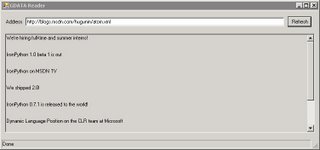
And the next screenshot is the same code running the GUI on Ubuntu 6.06 LTS with Mono 1.1.16.1.
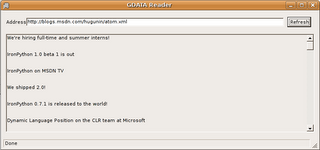
Improving the feed display with a RTF Textbox
Since a GDATA entry contains a link element it would be useful if it was displayed and a user could activate the link to view the entry content in a browser. Some more investigation of the gdata.dll was required to discover how to identify and access the link. The following function does the job for the GDATA reader:
I discovered a RichTextBox widget will detect any urls in it's text if the DetectUrls property is set to true. So the the feed display TextBox was replaced with a RichTextBox, and the formatting function for the entry display replaced with a function that created RTF text. To handle a link being clicked the LinkClick event must have a function assigned to it.
def GetRelatedUri(self, entry, reltype="alternate"):
'''
Get the related uri of reltype from the GDATA entry Links collection.
Returns Uri or None if not found.
'''
uri = None
for link in entry.Links:
if hasattr(link, "Rel"):
if link.Rel == reltype:
uri = link.HRef.Content
else:
if reltype == "alternate":
# No Rel attribute means it's alternate
uri = link.HRef.Content
return uri
self.gdataEntriesRichTextBox.LinkClicked += self.LinkClicked
The code for the event handler:
def LinkClicked(self, sender, args):
'''
Get OS to launch the link using associated application
'''
System.Diagnostics.Process.Start(args.LinkText)
The full source can be found here. The following screenshot shows the completed GUI with RichTextBox displaying the Atom 1.0 feed under Windows 2003 Terminal Server.

The functionality of the RichTextBox widget with the current Mono version of Windows.Forms means that the text formatting is not the same as .NET and the URL's are displayed but are not clickable. Hopefully this will be fixed soon.
The GUI is missing a couple of features like a top menu and About dialog, maybe that's something for another post.
In the next post we will compile the program into a CLI executable.
Friday, August 11, 2006
My OSDC 2006 Paper Proposal Accepted
So if you are into Open Source, want to spend time with like minded individuals and expand your mind, see you in Melbourne 6-8 December 2006. This will be my third year of attendance and I can highly recommend it.
My CLI and IronPython Development Environment
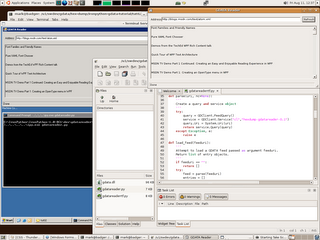
Tuesday, August 01, 2006
Agile investigation of the GDATA client with IronPython
This is the first coding entry in a series of posts about using IronPython to develop a GDATA reader. You will need to have IronPython RC1 or better installed, and either .NET 2.0 or Mono 1.1.16.1+ installed.
Download the Google GDATA client and unarchive the contents.
Find Google.GData.Client.dll and copy it to the directory you will using for this project.
One of the powerful things you gain from using a dynamic interpreted language for software development is the ability to discover, try and test ideas without the dreaded edit, compile, and debug cycle. To do this we change to the directory with gdata.dll and launch an IronPython interactive console.
ipy.exe -X:TabCompletion -X:ColorfulConsole -X:ExceptionDetailIf you are using Mono, the command is:
mono ipy.exe -X:TabCompletion -X:ColorfulConsole -X:ExceptionDetailThe -X switches are not required but I find they make my life a little easier.
Now we have a console running let's load the Google GDATA client assembly
IronPython 1.0.60725 on .NET 2.0.50727.42
Copyright (c) Microsoft Corporation. All rights reserved.
>>> import clr
>>> clr.AddReference("Google.GData.Client.dll")To load a non-standard assembly, I need to tell IronPython about it. This is done by importing the the clr module and calling the AddReference method. Now that IronPython knows about the GDATA assembly, I can import from it the Python way. From the API docs, I know the namespace.
>>> import Google.GData.Client as GDClientThis loads the client class with an alias of GDClient so I can save some keystrokes. Now we can inspect the class using some Python introspection tools.
>>> dir(GDClient)
['AlternativeFormat', 'AtomBase', 'AtomBaseLink', 'AtomBaseLinkConverter', 'AtomCategory', 'AtomCategoryCollection', 'AtomContent', 'AtomContentConverter', 'AtomEntry', 'AtomEntryCollection', 'AtomEntryConverter', 'AtomFeed', 'AtomFeedParser', 'AtomGenerator', 'AtomGeneratorConverter', 'AtomIcon', 'AtomId', 'AtomLink', 'AtomLinkCollection', 'AtomLogo', 'AtomParserNameTable', 'AtomPerson', 'AtomPersonCollection', 'AtomPersonConverter', 'AtomPersonType', 'AtomSource', 'AtomSourceConverter', 'AtomTextConstruct', 'AtomTextConstructConverter', 'AtomTextConstructElementType', 'AtomTextConstructType', 'AtomUri', 'BaseFeedParser', 'BaseIsDirty', 'BaseIsPersistable', 'BaseMarkDirty', 'BaseNameTable', 'ClientFeedException', 'ClientQueryException', 'ExtensionElementEventArgs', 'ExtensionElementEventHandler', 'FeedParserEventArgs', 'FeedParserEventHandler', 'FeedQuery', 'GDataGAuthRequest', 'GDataGAuthRequestFactory', 'GDataLoggingRequest', 'GDataLoggingRequestFactory', 'GDataRequest', 'GDataRequestException', 'GDataRequestFactory', 'GDataRequestType', 'GoogleAuthentication', 'HttpFormPost', 'HttpMethods', 'IBaseWalkerAction', 'IExtensionElement', 'IGDataRequest', 'IGDataRequestFactory', 'IService', 'LoggedException', 'QueryCategory', 'QueryCategoryCollection', 'QueryCategoryOperator', 'RssFeedParser', 'Service', 'TokenCollection', 'Tracing', 'Utilities', '__builtins__', '__dict__', '__name__']
>>>Based on my reading of the API docs, I am interested in the Service and FeedQuery classes.
>>> dir(GDClient.Service)
['Credentials', 'Delete', 'Equals', 'Finalize', 'GServiceAgent', 'GetHashCode', 'GetType', 'Insert', 'MakeDynamicType', 'MemberwiseClone', 'NewAtomEntry', 'NewExtensionElement', 'OnNewExtensionElement', 'OnParsedNewEntry', 'Query', 'QueryOpenSearchRssDescription', 'Reduce', 'ReferenceEquals', 'RequestFactory', 'StreamInsert', 'ToString', 'Update', '__class__', '__doc__', '__init__', '__module__', '__new__', '__reduce__', '__reduce_ex__', '__repr__', 'add_NewAtomEntry', 'add_NewExtensionElement', 'remove_NewAtomEntry', 'remove_NewExtensionElement']
>>> GDClient.Service.__doc__
'Service()\nService(str applicationName)\nService(str service, str applicationName)\nService(str service, str applicationName, str library)'
>>>GDClient.FeedQuery.Uri.__doc__
'Get: Uri Uri(self)\nSet: Uri(self) = value\n'Using dir we are able to see the methods and properties of the Google.GData.Client Service and FeedQuery classes have. Another nice feature is .NET classes imported under IronPython have an auto-generated __doc__ property that shows the overloaded constructors for the class.
Now we can try to read a GDATA feed. So we need a website with a feed that is Atom 1.0 compliant, for this example we will use http://feedparser.org/docs/examples/atom10.xml
>>> query = GDClient.FeedQuery()
>>> import System
>>> query.Uri = System.Uri("http://feedparser.org/docs/examples/atom10.xml")
>>> service = GDClient.Service("cl","hexdump-gdatareader-0.1")
>>>Since the Uri property of FeedQuery requires a .NET Uri type, we must import the CLR System module.
Now we can read the GDATA feed and iterate over the returned entries.
>>> feed = service.Query(query)
>>> for entry in feed.Entries:
... print entry.Title.Text
...
First entry title
Based on this investigation of the GDATA client we can now create a simple python script to read a feed (Download).
import clr
import System
clr.AddReference("Google.GData.Client.dll")
import Google.GData.Client as GDClient
def parse(uri, nc=None):
# Create a query and service object
query = GDClient.FeedQuery()
service = GDClient.Service("cl","hexdump-gdatareader-0.1")
query.Uri = System.Uri(uri)
return service.Query(query)
if __name__ == "__main__":
feed = parse("http://feedparser.org/docs/examples/atom10.xml")
for entry in feed.Entries:
print entry.Title.Text,":",entry.Summary.Text
Then run it from the commandline
ipy.exe gdatareader.py
First entry title:Watch out for nasty tricksHopefully this post has given you an insight in how IronPython can help with .NET/Mono software development. In the next post we will give the GDATA reader a GUI to make it more useful.
Confessions of a part-time IronPython programmer
Index of posts
- Agile investigation of the GDATA client with IronPython
- A Windows Form GUI for the GDATA reader with IronPython
- Deploying the GDATA Reader as an executable
- IronPython and ADO.Net Part 1
- IronPython and ADO.Net Part 2
- I have been programming in Python since 1997.
- Python is my favorite programming language.
- We use it at work as our cross platform scripting language and for most network/web work.
- I have played with IronPython since Jim Hugunin did the first public release and have experimented with most of the releases that have come from the Microsoft Dynamic Languages IronPython Team.
- Hope that IronPython will give me the same programming flexibility that the Mark Hammond's CPython win32 extensions gave me. But I want it on all platforms that support .NET and Mono.
Three months ago, I started trying to do "real" things with IronPython and I was disappointed with the results. This is because of my expectation that it would work like CPython and I would have access to the wonderful standard library. This is why people refer to Python as a language with batteries included. At the time dependant on your viewpoint, IronPython had only partially charged batteries and worst case batteries were not included. Yes, you could copy or link the CPython standard library so IronPython could use it, but of course modules that used C extensions will not work. Lot's of my favorite non-standard python modules are very dependant on the Python standard library. You would be surprised how many needed md5.py, and if you want to use Python's high level network libraries like urllib, httplib etc you need socket.py.
But it got better
As I said, this was a few months ago and things have improved, thanks to the IronPython team providing some standard library replacements written in C# and the community providing python wrappers round .NET classes. I also had my eureka moment where I discovered I had a good library at my disposal, the base and extension classes that both .NET and Mono provide.
So lets see what we can do with IronPython.
Requirements
- IronPython - At the time of writing this it is at RC1. The latest version can be downloaded from here.
- .NET 2.0 or Mono 1.1.16.1+
- Your favorite text editor
- And you may find an IDE like Visual Studio 2005, Visual Express C#, SharpDevelop or MonoDevelop helpful.
We need something to build, so for the first series of posts we are going to create a quick and dirty GDATA reader. What is GDATA? From Google's website:
"The Google data APIs ("GData" for short) provide a simple standard protocol for reading and writing data on the web. GData combines common XML-based syndication formats (Atom and RSS) with a feed-publishing system based on the Atom publishing protocol, plus some extensions for handling queries."
Also Google provides a GDATA client written in C# as source and an assembly. We will use this client assembly as a helper module in our project. Three posts will document the steps in creating the GDATA reader.
- Agile investigation of the GDATA client with IronPython
- A Windows.Forms GUI for the GDATA reader using IronPython
- Deploying the GDATA reader as an executable
- Embedding IronPython
- Database access with IronPython
- IronPython and the Web.
Wednesday, July 26, 2006
IronPython 1.0 RC1 released
As well as many bugfixes, the other positives for me are:
- In some cases code execution is faster, and it launches 2.5 times faster.
- Since I do alot of my IronPython work with Mono, I can now finally exit using Control-D
Tuesday, July 18, 2006
Overriding IronPython's built-in modules
import imp
import sys
moduleName = 'socket'
moduleSource = './Lib.ip/socket.py'
newModule = imp.new_module(moduleName)
execfile(moduleSource, newModule.__dict__)
sys.modules[moduleName] = newModule
import socket
Of course, there may be a better way.
SyPy Meetup Reminder Thursday 27 July
The Sydney Python group is having its first meeting for the year on Thursday July 27.
Usual time and new place:
Thursday, July 27, 2006 (6:30 PM - 8:30 PM)
The "new" University of Sydney School of IT Building.
Thanks to Bob Kummerfeld for arranging this.
The venue is approx 1 km from both Central and Redfern stations.
Use the entrance from the University side, not the Cleveland St side. If you come from City Rd, enter the Seymour Centre forecourt and follow the curve of the new building down to the foyer entrance.
http://www.cs.usyd.edu.au/~dasymond/index.cgi?p=Map
Please reply to this message (or click the appropriate radio button on http://upcoming.org/event/89388) if you will be coming.
Talks:
Graham Dumpeton on what is coming in the next major version of mod_python (3.3). This version of mod_python should represent a significant improvement over previous versions in certain areas with ramifications on stability. New features have also been added which make mod_python a bit more flexible than it is now and more useable in the way that Apache modules should be able to be used. Result is that mod_python can truly be used for more than just a jumping off point for stuff like WSGI and all those Python web frameworks that
keep popping up every day.
I will be giving a talk on my experiences in using IronPython with .NET and Mono.
The talks will be 15-20 minutes in length with plenty of time for questions.
Monday, July 17, 2006
IronPython and the moving API
With each beta release, there seem to be just enough changes in how to do things that writing an article on IronPython that will work with later beta's is a challenge. Even the IronPython team have been having trouble keeping their tutorials that ship with the beta in sync.
For example, on the IronPython mailinglist, Michael Foord pointed out a link to an article on IronPython. It is well written and has some interesting code examples that could attract a .NET programmer to give IronPython a go. I am not sure when the article was written but at least one code example doesn't work as a python list is no longer automatically converted to an array when passed as a argument to a .NET class. So to get this example to work for beta 9:
import clr
clr.AddReference("System.Windows.Forms")
from System.Windows.Forms import *
class MyForm(Form):
def __init__(self):
Form.__init__(self)
Button1 = Button()
Button1.Top = 10
Button1.Left = 10
Button1.Text = "One"
Button2 = Button()
Button2.Top = 50
Button2.Left = 10
Button2.Text = "Two"
ctrls = [Button1, Button2]
self.Controls.AddRange(ctrls)
f = MyForm()
Application.Run(f)
You need to modify the line:
ctrls = [Button1, Button2]to:
ctrls = System.Array[System.Windows.Forms.Control]( (Button1, Button2) )
You will also need to add
import Systemafter the
import clrline.
The author of the article provides the above syntax as an alternative solution, but as of beta 9 it's the only solution. I can understand why these changes have needed to happen so late in the beta programme, but it's a shame we miss a chance to bring more programmers under the spell of Python because the code didn't work.
Monday, July 10, 2006
What does the World Cup Football and OSDC 2006 have in common?
Alan Green has submitted one, now just need Andy Todd to submit one, and the gang of 3 could be all speaking at OSDC again.
Saturday, July 08, 2006
Another weblog to maintain
Now if blogger had category filters, I wouldn't have to do this. Of course, I could stop mucking around and get a domain name, find a web host and do my own.
Friday, June 30, 2006
CLI - a journey of discovery
Today I am an Australian
Monday, May 29, 2006
OSDC 2006 Call for Papers
I hope to attend this year but not sure if I will submit a paper proposal.
Sunday, April 16, 2006
SQLAlchemy, more than an ORM
First connect to a database
from sqlalchemy import *The option echo is set so we can view the generated SQL.
engine = create_engine("sqlite://filename=mydb",echo=True)
Now describe the tables using using table metadata objects
entries = Table('entries', engine,
Column('entry_id', Integer, primary_key = True),
Column('title', String(255), nullable = True),
Column('content', String(), nullable = True),
Column('status', String(10), nullable = False),
Column('creation_date', DateTime()),
Column('publish_date', DateTime())
)
comments = Table('comments', engine,
Column('comment_id', Integer, primary_key = True),
Column('entry_id', Integer, ForeignKey("entries")),
Column('comment', String(255), nullable = False),
Column('submitter', String(60), nullable = False),
Column('submit_date', DateTime())
)
# Create the tables
entries.create()
comments.create()
Now load some data. entries.insert().execute(entry_id=1,Get some data with a simple select with where clause and order by
title="My first blog entry",
content="A blogging I will go.....",
status="published",
creation_date="2006-04-17 08:15:30",
publish_date="2006-04-17 08:25:00")
entries.insert().execute(entry_id=2,
title="My second blog entry",
content="Another day, another blog entry....",
status="draft",
creation_date="2006-04-18 09:35:30")
comments.insert().execute(comment_id=1,
entry_id=1,
comment="The entry needs more substance.",
submitter="joe.blogger@home.net",
submit_date="2006-04-17 09:05:00")
comments.insert().execute(comment_id=2,
entry_id=1,
comment="I disagree with the first comment.",
submitter="jane.doe@rip.net",
submit_date="2006-04-17 09:05:00")
cursor = entries.select(entries.c.status=='published',Now a simple join
order_by=[entries.c.publish_date]).execute()
rows = cursor.fetchall()
for row in rows:
# Get column data by index
title = row[1]
# by column name
content = row['content']
# by column accessor
status = row.status
cursor = comments.select(comments.c.entry_id==entries.c.entry_id).execute()which generates the following SQL:
SELECT comments.comment_id, comments.entry_id, comments.comment,Of course, this quick overview only scratches the surface of what you can do with SQLAlchemy. It also has support for outer joins, subqueries, unions, updates and deletes. See here for more in depth documentation.
comments.submitter, comments.submit_date
FROM comments, entries
WHERE comments.entry_id = entries.entry_id
Friday, April 14, 2006
Pylons - another great tool for my programming toolkit
- WSGI enabled
- Uses Paste
- Not aligned with any particular ORM
- Support of different template packages via Buffet
- Reasonable documentation to get you started
- Routes - makes it easy to create nice and concise URL's like http://timesheets.com/user/fred-smith/edit. No more ugly http://timesheets.com/user-edit.html?name=fred-smith
- WebHelpers - functions that simplify web development with template languages by providing common view patterns in re-usable modules. In addition to the Rails webhelpers, there helpers for HTML generation and pagination for collections and ORMs.
As I progress with my project, I am sure there will be more posts about my Pylons experiences.
Saturday, February 25, 2006
Getting ISAPI-WSGI from Subversion Repository
svn co http://svn.isapi-wsgi.python-hosting.com/trunk
Thursday, February 23, 2006
Hex Dump Tools written in Python
READBIN by Tony Dycks is a Text Console-based program which reads a single Input File specified on the command line one character at a time and prints out a formatted hex "dump" representation of the files contents 16 characters per display line. A prompt for continuation is issued after displaying 20 lines (320 characters of information). An entry of "X" or "x" followed by the key terminates the program execution. Any other entry followed by continues the display of the formatted hex and character information. A "." character is used for any non-displayable hex character
Hex Dumper by Sébastien Keim is a function which will display to stdout, the classic 3 column hex dump of a string passed to it.
Hexdump by Ned Batchelder prints a 3 column hex dump to stdout of a list of files or stdin.
Thursday, February 02, 2006
What's been happening in the world of WSGI
I have been following Ben Bangert and James Gardners' work on Pylons which is based on Myghty, with a custom Resolver, full Paste and WSGI integration. Haven't had a play with it yet, but have an idea for a project where Pylons may be the perfect fit.
Also Julian Krause has just released RhubarbTart, a light object publishing web framework built on WSGI and Paste. It's object publishing model is similar to CherryPy. Since it built on Paste, RhubardTart makes the most of Paste's selection of WSGI middleware components to provide the other functionality expected of a web framework. So if have been using CherryPy because of it's ease in exposing object methods, but want to customise the component stack you use for a web project, have a look at RhubarbTart.
Then again, if you want to create your own WSGI/Paste framework, Ian Bickings has created a great tutorial to get you started. If you have a problem with understanding what WSGI/Paste is all about, read the tutorial, you will be enlightened.
And even Guido this week has nice things to say about WSGI - 'Maybe the current crop of Python web frameworks (as well as Rails BTW) have it all wrong. Maybe the WSGI folks are the only ones who are "getting" it.'
One of the joys of programming in Python is "batteries included" and the fact I get to pick which batteries to use to help me solve the programming task at hand. With WSGI I get the freedom to pick what components I want use in the HTTP request/response area for a web project, and get to focus on solving the actual programming problem or challenge.
Sunday, January 22, 2006
The Year in Review
In reviewing what I have blogged about, it is great to see that the focus in the WSGI world has moved from server gateway implementations to frameworks and components that use it. In the future, I expect to write more posts on using WSGI and Paste as I implement systems at work using them.
Having a blog has hopefully improved my writing skills. When I started a year ago, my first posts were based on my thoughts, saved as drafts, then tweaked until they became coherent, then published. Now I find myself able to get these thoughts in something readable in the first attempt most of the time. Also having a blog means, other people leave comments and links to their blogs. This has meant greater exposure to others thoughts and experiences.
So this blog is of great value to me and hopefully the odd thought I have posted has been of value to someone else.
Sunday, January 08, 2006
Why is the PC running so slow?
I guess a sign of times, were there are more background tasks running than "real" work being done in the foreground. And please, no comments about moving our work desktops to Linux or buying Mac's. Our server components are developed under Linux and run under most versions of Unix and Linux, but all our customers use M$ operating systems for the clientside. So we need to as well.